What is Internet ? How the internet Works?
"The Revolution starts with the dream of impossible."
Hello friends, you should be excited about reading this because when I was working on this topic I learned more about the internet like how does it work? What is the real meaning of the internet? And many more topics. So I'm excited to start it.
We use the Internet in our daily lives until we get up from bed and go back to bed, it is impossible to deny the impact of the Internet today. Ask yourself if you can imagine your day without using your phone or using the internet on your phone? I am not saying that it is impossible to live without a phone, we humans have already lived without technology, but science is a boon for humanity, we should not turn it into a curse. If you stop using it today, then you will face difficulties in handling your business, you will not be able to contact your friends or your family members sitting in the other corner of the world. These issues prove the influence of the Internet in the present day.
This page at a glance:
- What is Internet?
- History and Development of the internet.
- Transferring information from the internet.
- Summary
Did you know?
30,000 websites are hacked daily.
what is Internet?
Most of us think that the Internet is beautiful only in operating browsers, windows, websites, URLs, and search bars. But how does the Internet work? Nobody even tries to find out. As you and I think, the Internet is not simple, because the brain behind the real Internet information superhighway is a complex set of protocols and rules, which we need to develop before we develop the world wide web.
The Internet is a global system of interconnected computer networks that use the Internet protocol. Therefore the Internet carries a vast range of information resources and services to communicate between networks and devices. Such as interlinked hypertext documents, application of the World Wide Web, email, telephone, etc.
Computer scientists Vinton Cerf and Bob Kahan are credited with inventing the Internet communication protocol. And you might be surprised to know that the Internet is currently running through these Internet communication protocols.
Did you know?
History and Development of the internet:
Like most revolutionary ideas, the Internet started with a few people who dared to dream the impossible. You must have thought that I said the discovery of the impetus impossible? But think of the 1960s, a world where the World Wide Web (invented by Tim Berners-Lee in 1989) does not exist and I am still talking to you to make wireless sharing possible. Do you really think that someone is still going to mislead me? No, but as I wrote at the top of this post, a revolution begins with the dream of the impossible.
In 1962, Leonardo Kleinkrock published the first paper on packet switching theory at MIT. Packet switching theory is the technique that allows information to be transferred as a package of information. You would not believe that packet switching theory is the basis of data transfer even today. At the same time in 1962, J.C.R. MIT's Licklider wrote a series of memos describing a "galactic network" that would allow people to get information from anywhere. Wow! The first vision of the Internet.
The story is not easy. Because as you might have thought, this story can be ended right there, but as it happens, Licklider was the first head of the computer research program at DARPA (Defense Advanced Research Projects Agency: Department of Defense Office for Research and Development for us) And reassured his successors that research on networking processes was an important undertaking.
Did you know?
The Human nose can detect about 1 trillion smells.
In 1965, MIT researcher Lawrence G. Roberts, along with Thomas Merrill, connected the TX-2 computer in Massachusetts to the Q-32 in California with a low-speed telephone line. This project was sponsored by ARPA(Advanced Research Projects Agency) intended to study a "cooperative network of time-sharing computers". That was the first time a long-distance computer network was created though it crashed during the initial attempt to log in to the neighboring computer it helped to show inventors that it could work. Although it also showed them how inadequate phone lines were for the transmission of information. In1966, Using the knowledge he had acquired from his previous experiment, Roberts put together plans for the creation of the ARPANET, which would eventually become the modern internet.
In 1972, Ray Tomlinson created an email for ARPANET and started using the symbol @ for the email address. In 1973, a protocol known as FTP (File Transfer Protocol) was allowed to be transferred to host files as sites. This is the same protocol used today to upload files to servers and websites. In 1981, listware software made information exchange easier, and by the 1980s, the first private ISP (Internet service provider).
Know that we started surfing the web, the first search engine was built in Orchi, McGill University in Montreal. This was followed in 1991 by WAIS and the Gophers. Now the journey begins, then in 1993 Lycos was created and a year later in 1994 Yahoo was founded. But still, the most loved and popular Ser engine was born, which was the birth of the Google search engine. In 1998, the Launch of Goggle made the process of people search on the net quite simple and entertaining. Google has changed the way people surf the web.
Note: The first isp is widely believed to be Telenet, which was the first commercial version of ARPANET introduced in 1974. The Internet we know and use today is considered to be the first isp "world" that started customer service in 1989.
Did you know?
The word Android refers only to a male robot, whereas a female robot is called a "Gynoid".
We have read some basic information and history of the web, now you know why the dream of the internet seems impossible and some people who do not know how to quit and have made this impossible work possible. So let's see the transferring information of the Internet.
Transferring information from the internet:
Computers:
A computer is a direct link to the internet. A computer with internet access is necessary for retrieving files served by the website. Most computers are adequate for that task, but naturally, as the web grows more and more complex so does the computing power needed to take advantage of it.
Cables:
There are few different types of cables that can be used to connect a computer to the internet. The most common ones are phone lines and Broadband RJ-45 cables. The phone line connects users to a modem connection directly, or be connected to a router for DSL users, and then to Rj-45 cables. Broadband cable and T1 users don't use a phone line but use HFC and RfoG networks instead.
ISPs :
Internet service providers are companies that you pay to access the Internet in your home or workplace, such as Warner Cable, Comcast, or Verizon DSL. They are the link between you and the larger network known as the Internet. So by paying a fee they can give you access to their infrastructure and connect you to other computers. What you are actually paying for the use of their hardware: their cables, computers, routers, modems, the workers who maintain them, and the real estate required to keep that hardware. The Internet and the information stored in it are, for the most part, free of charge; Without an ISP, however, you will not have access to it and you cannot use it.
Hosts, server:
The information you see online needs to be stored by computers called hosts, or servers, which are constantly sending the information to the worldwide web. Most major web hosting companies have huge buildings with hundreds or thousands of servers to store the websites they host. When you type a website address on your browser, they receive the request and send out the information that appears on your browser.
You can turn your own computer into a server, but it would probably serve the pages slowly if many people are trying to access the site at once.
IPs Addresses:
Websites, Computers on a network, and hosts are identified by a series of numbers called IP addresses. Even your computer has an IP address, same as your smartphone has an IP address too. Want to know the IP address of your device... You can find it by visiting sites such as What Is My IP Address - See Your Public Address - IPv4 & IPv6. Thank me in the comments, friends.
Did you know?
We are more creative at the night and less in the afternoon.
DNS :
The domain name is also known as the address of your website, a nickname for your website's IP address. Domains can be assigned to IPs by a domain name registry headed by the internet assigned numbers authority (IANA)
Basically, if you are willing to start your website then you must need a domain name. Basically, you can go to Google domains, GoDaddy, Network solution to purchase a domain name you want. There are currently 21 generic top-level domains and 250 two-letter country-code top-level domains. Some of these are...
Some of the most common top level domains:
.com- commercial business
.gov- Government Agencies
.edu-Educational institutions
.org- Organizations(Non profit)
Some of top-level two letter country code domains:
.br- brazil
.in- india
.by-belarus
.bt-bhutan
URLs:
URLs, and same as everything you know what is URLs but you can't describe it. URLs are shortcuts to a particular part of a domain name. The Domain name includes all the URLs within that domain, The URLs points to a particular location for example:
www.britannica.com is a domain name
Now, most people consider this as a URL but there is a major difference in URLs and domain names,
A domain name is a link or address to a website's home page, but URLs contain more information than that, URLs usually include much more information though, such as specific page address, file or folder, it can be a pdf, a video, or an audio clip on some website.
So a URL looks like this:
The structure of an URL is consists of five parts-- the scheme, subdomain, top-level domain, second-level domain, and subdirectory.
https://subdomain.second-leveldomain.top-leveldoamin/subdirectory
This is just an example of the structure of the URL, this link doesn't exist.
Did you know?
Anger is a natural defense against pain.
Summary:
The Internet works on ICP (Internet Communications Protocol), created by Winton Cerf and Bob Kahn. If you want to surf the web, which requires access to the ISP (Internet service provider), if you do not have access to the ISP, you cannot surf the web and do not have access to other data. Will find The web is available. We also upload our image files to text files on the Internet, this is due to FTP (File Transfer Protocol), this protocol allows us to share files such as images, documents, songs, videos on the web.
Domain Name System:
The Domain Name System makes it look complicated, let's understand it with an example ... simple example.
Let's say my address is:
175, Main Street, near Mr.Smoothy Shop, Bellwood City.
Now I am inviting you to a party at my house. So how will you get to my house? The answer is clear that I have your address but, still, it is difficult to find. But I will give you some additional information such as the board of Learners House is available at my door. Now, finding my house is quite easy. Is not it?
So in this case
175, Main Street, near Mr.Smoothy Shop, Bellwood City. My IP address is Learner's Home and my domain name is. This is how it works.
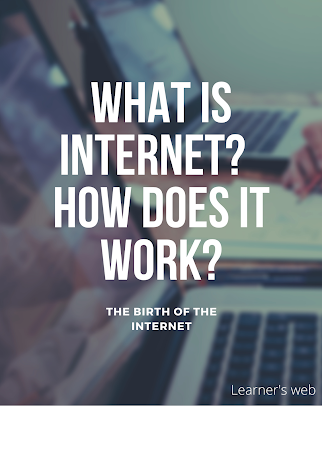





Comments
Post a Comment